Product details
How to fix Google Ads account suspended issue?
Let’s talk about what AdWords account suspended solutions or steps you need to take to get your account unsuspended. Overall, the approach is to be open to changing what needs to be changed and moving forward carefully and professionally. We will walk you through the major steps, and help you resolve the most serious and common issue we’ve seen: malware on your website.
STEP 1: Review the violation carefully
We’ve listed some of the potential policy violations above, but it can still be daunting to figure out where exactly things have gone wrong. The first place to start is to check the email Google sent for clues.
The email notification might have some indication of which policy was violated, and that’s a good starting point. If the email doesn’t explicitly state what went wrong, they might link to the policy that was violated. That narrows down the field of possibilities considerably.
The most common email we have seen is for malicious or deceptive content on the website, and it is also the worst-case scenario. If your website has been hacked, then your suspended Google Ads account is only the tip of the iceberg. For now, your website is still active, which means you have access to it. However, if Google Safe Browsing detects malware on your website, you’re looking at a blacklist. So it is imperative that you resolve a hacked website on priority.

STEP 2: Assess what needs to be changed
Scan your WordPress website with MalCare’s free malware scanner. You will then get a definitive answer as to whether or not your website has malware.
MalCare finds malware files and scripts in every nook and corner of your website, including files and the database. Online malware scanners are less effective, because they cannot access all the parts of your website, and they use an ineffective mechanism to detect malware. The only way to really be sure if your website has been hacked is to use a deep scanner like MalCare.
Once you have scanned your website, you’ve taken a step towards fixing the most problematic issue. Next, you should compare information that is on your Google Ads account with the info on your website. Good places to check are the shipping charges, about us page, terms and conditions, and other pages with identification or cost-related information. This information should correlate exactly with what is in your Google Ads account.
Has it been updated on the website recently, but not in the Ads account? This is an honest oversight, but it could well be the cause of the suspension. Google views these discrepancies as misrepresentation.
STEP 3: Rectify all policy violations
Once you have information about what needs to be changed, you go ahead and change it. We have added guidelines about how to fix content-related issues below, but first, we want to address the malware issues.
As we said before, malware is the biggest and most worrisome policy violation, and it is not even your fault. Hacks are largely out of your control, although you can take steps to prevent them. Fortunately, this is the one policy violation that does have a 1-click solution.
1. Remove malware from your website
The easiest, fastest and most effective way to clean malware from your website is to install MalCare, and use the auto-clean feature. If you used MalCare to scan your website in the previous step, all you need to do is upgrade and clean. Within minutes, your website will be malware-free.
MalCare gets rid of deceptive content, phishing pages, redirects, and spam content instantly. The cleaner only deletes malicious code, leaving your website and data completely intact.
Once you have cleaned your website, you will need to clean the WordPress and browser caches. Caches store old versions of your website in order to speed up loading for site visitors. Therefore the cached versions may still have the malware. So best to clear those out entirely.
Finally, if spam pages were on your website for more than a couple of days, they were definitely indexed by Google. You can check this by using the site search operator in Google, and checking the results. The best way to deal with this is to regenerate the sitemap, and resubmit it to Google.

2. Fix the content issues
For the most part, we can’t tell you how to correct misrepresentation or address editorial and technical requirements. What we can do is point you in the right direction.
Google Ads policies are open to interpretation, so do read them carefully. If you need help understanding them, reach out to an expert. Try asking in forums and groups, especially ones which have similar businesses. There is an excellent chance someone has experienced the same situation before.
You can also post your doubts on Reddit groups like AdWords, PPC, and Facebook groups like Google Ads, Google Adwords (PPC), Google Ads Expert. You can also look into Quora. If all fails, reach out to Google Search Liaison on Twitter. These groups are teeming with active and engaging participants. Don’t worry, you will find an answer.
3. Rectifying payment issues
If you have outstanding dues for an ad, you need to clear them. No one likes not getting paid. Not even Google. Check with your bank to ensure there were no transactions made from your account that could be seen as suspicious. Check if your old payment method has become invalid. If it has, then add a new method.
After you have fixed the issues, it’s time to tell Google that your account can be reinstated.

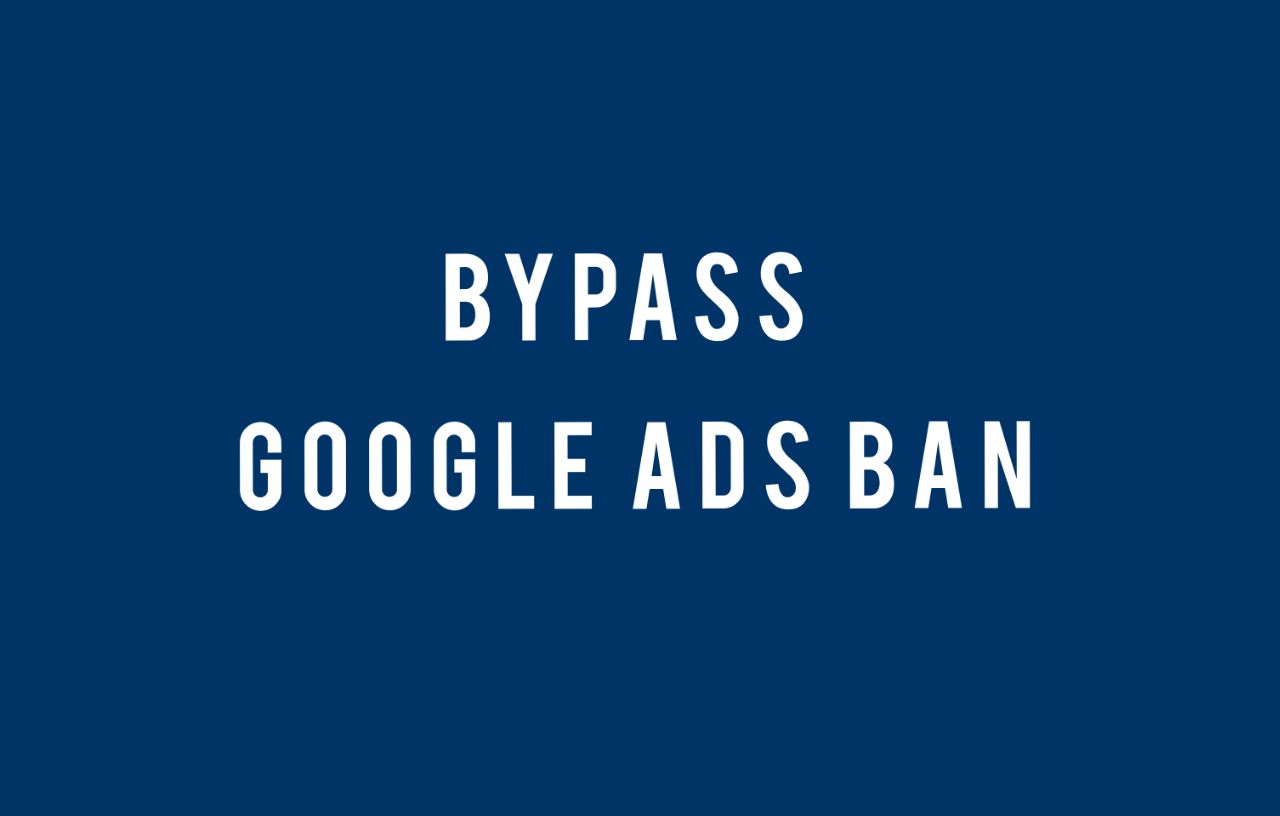






There are no reviews yet.